Enter up to 20 Links (Each Links must be on separate line)




Welcome to the Google Cache Checker tool provided by EPS Infotech. This tool allows you to quickly and easily check if a webpage is indexed in Google's cache. Google's cache is a stored version of a webpage that Google uses to serve as a backup or reference in case the original webpage is unavailable or has changed.
To use the Google Cache Checker tool, follow these simple steps:
Visit the "Google Cache Checker" tool page on the EPS Infotech website: https://epsinfotech.in/seotools/google-cache-checker.
Once the page loads, you will see a user-friendly interface with a text input field labeled "Enter the URL of the webpage."
Enter the URL of the webpage you want to check in the provided text input field. Make sure to include the complete URL, including the "http://" or "https://" prefix.
After entering the URL, click on the "Check Cache" button to initiate the cache checking process.
The tool will then query Google's cache to determine if the webpage is indexed. It will display the result, indicating whether the webpage is available in the cache or not.
Additionally, you may find other information displayed, such as the date and time when the webpage was last cached by Google.
Checking a webpage's presence in Google's cache can be useful for several reasons, including:
By using the Google Cache Checker tool, you can quickly determine the status of your webpage in Google's cache and take necessary actions based on the results.
If you have any further questions or encounter any issues while using this tool, please don't hesitate to reach out to our support team.

